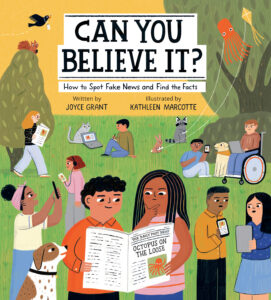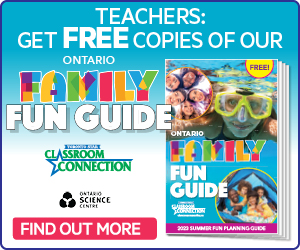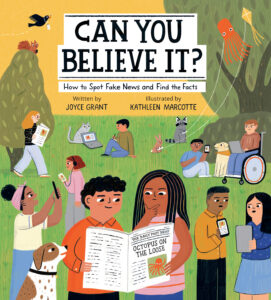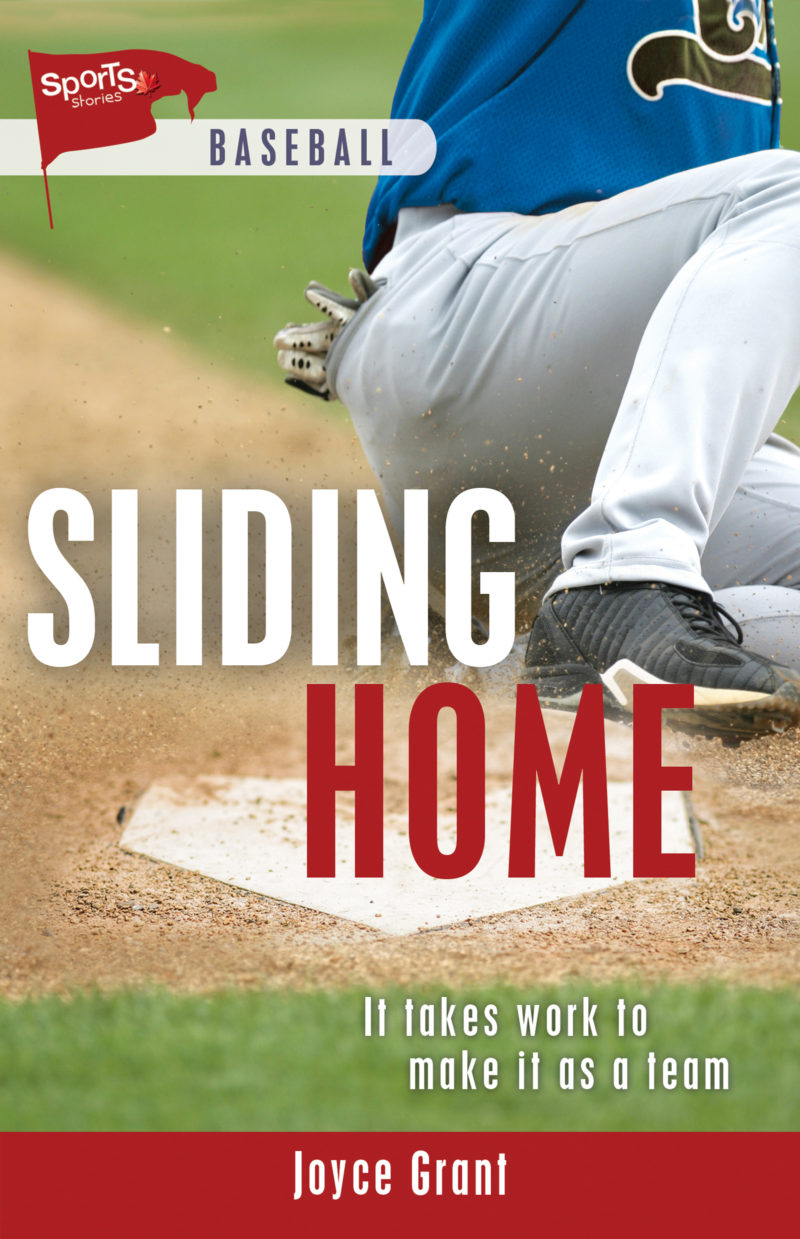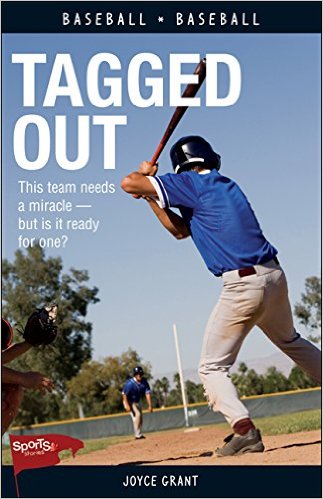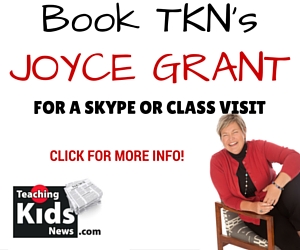If you type the words “let it snow” (without the quotation marks) into the search engine Google.com or Google.ca*, you probably won’t be surprised when Google gives you back a list of links to the classic Christmas song.
What might surprise you, however, is that it will also start snowing on your computer screen!
Eventually, so much “snow” will fall that your screen will fog up. But don’t worry, you can click on Google’s “defrost” button to clear it again. You can also use your mouse to “wipe” the screen clean.
This trick is known as an Easter egg. The term refers to eggs that are hidden during Easter for children to find.
What Google’s programmers are doing is hiding a little surprise right in their search engine — kind of like an Easter egg hunt.
If you know what to type, and you’re using the right browser software (it won’t work with older versions of Internet Explorer), you can discover some fun Easter eggs.
For instance, if you go to Google.com and type Hannukah, Google will string a set of virtual stars across the top of your screen.
If you type Christmas lights or Santa Claus, you’ll get a string of Christmas lights across the top of the page.
This kind of thing is nothing new for Google, which for years has been very inventive about taking the tedium out of searching the Internet.
Here are some other Easter eggs Google has hidden:
– search for [askew] or [tilt] (Note: don’t type the brackets, just the words.)
– search for [recursion]
– search for [google gravity] and click the “I’m Feeling Lucky” button
– search for [do a barrel roll]
*More information about Google
Google is an Internet “search engine.” It can be found at Google.com or, in Canada, Google.ca. When you type words or phrases (these are known as “key words”) into the blank box in Google, it searches for information on that topic on the Internet. It gives you back a set of links – usually thousands or even tens of thousands of them – that you can click on to visit websites that may contain the information you’re looking for.
For instance, if you type “Africa” into the Google search box, you’ll get a set of links to websites with information about Africa, maps of Africa, African news and much more. In fact, you’ll get about 1.8 billion links, because that’s the number of websites on the Internet that refer to Africa.
Google is not specifically kid-friendly and should only be used with adult supervision.
CURRICULUM CONNECTIONS
By Kathleen Tilly
Writing/Discussion Prompt
Imagine your own “Easter eggs.” What would you type into the search engine and what would happen? Think of as many creative and unique ideas as possible and share them with the class.
Reading Prompt:
At the bottom of the article, the journalist wrote a disclaimer: “Google is not specifically kid-friendly and should only be used with adult supervision.” A disclaimer is a warning.
Why do you think the journalist wrote this at the end of the article? How would you know if a site is kid-friendly or not? What sites do you use that are “kid-friendly?” Why is it important to have adult supervision when you are on websites such as Google?
Primary
Extend understanding of texts by connecting the ideas in them to their own knowledge and experience, to other familiar texts, and to the world around them (OME, Reading: 1.6).
Junior
Extend understanding of texts by connecting the ideas in them to their own knowledge, experience, and insights, to other familiar texts, and to the world around them (OME, Reading: 1.6).
Intermediate
Extend understanding of texts, including increasingly complex or difficult texts, by connecting the ideas in them to their own knowledge, experience, and insights, to other familiar texts, and to the world around them (OME, Reading: 1.6).
Grammar Feature: Writing and saying large numbers
The name of the search engine, Google, is based on the number “googol” which is a 1 followed by 100 zeros.
What do you call a number with 6 zeros? 9 zeros? 12 zeros?